How to Plan a Network Cabling Layout in Sacramento: A Step-by-Step Guide
Introduction
Designing a network cabling layout is more than running wires, Structured Cabling Services Sacramento — it’s about performance, compliance, and long-term scalability. Whether you’re upgrading an office in midtown Sacramento or building a new commercial facility in Elk Grove, the cabling backbone you plan today determines how smoothly your network will operate tomorrow.
This comprehensive guide explains how to plan a network cabling layout in Sacramento, covering standards, design strategies, local code requirements, and common mistakes to avoid. You’ll gain a clear roadmap for creating a structured, efficient, and future-proof network infrastructure.
Understanding Key Standards & Concepts
A well-planned layout starts with understanding the standards that define structured cabling design.
ANSI/TIA-568 and Structured Cabling
The ANSI/TIA-568 standard sets the framework for structured cabling systems in commercial spaces. It defines cable performance, topologies, and the organization of horizontal and backbone cabling. Structured cabling divides your network into zones to simplify maintenance and upgrades.
ISO/IEC 11801
This international standard complements TIA-568 and ensures interoperability across countries and vendors. It applies to both copper and fiber cabling and is essential for multinational facilities or organizations expanding globally.
Cable Management Principles
Proper cable management enhances signal integrity, airflow, and accessibility. Use cable trays, J-hooks, ladder racks, and horizontal or vertical managers to maintain organized pathways and consistent bend radii.
Signal Integrity Considerations
Respect maximum cable lengths, bend radii, and separation from power cables to minimize interference and ensure optimal performance.
Local Sacramento and California Considerations
Cabling projects in Sacramento must comply with California’s building and electrical codes, as well as local permitting requirements.
Permitting and Licensing
Most structured cabling projects require oversight from licensed C-7 low-voltage contractors. The California Electrical Code (Title 24, Part 3) governs installations and inspection standards. It’s best to consult Sacramento’s Building and Safety Division early in the design process to confirm permit needs and inspection protocols. Low Voltage System Integration
Municipal Cable Requirements
Sacramento’s municipal code outlines guidelines for cable infrastructure in public and private developments. While primarily focused on cable television networks, these guidelines provide insight into conduit, pathway, and right-of-way regulations relevant to data cabling installations.
Grounding and Bonding
California’s electrical code mandates proper grounding for all communication systems. Intersystem bonding with #6 copper conductors ensures network safety and compliance. Maintain physical separation between low-voltage and high-voltage wiring to prevent interference.
Gathering Requirements and Stakeholder Input
Before you begin designing, identify the project’s functional, technical, and budgetary requirements.
User Needs and Network Demands
Determine how many devices the network will support — computers, phones, cameras, access points, IoT sensors — and the expected data throughput (1 GbE, 10 GbE, or higher). Factor in redundancy, PoE requirements, and growth projections.
Physical and Architectural Planning
Collect accurate floor plans that indicate walls, ceilings, electrical systems, and mechanical shafts. Mark potential rack locations and pathways to avoid conflicts with HVAC or structural components.
Security and Segmentation
Plan for secure network zones and redundancy paths. Segregate sensitive areas such as data centers, security rooms, or labs to enhance both network performance and data protection.
Budget and Project Phasing
Develop a phased implementation plan that includes rough-in work, cable pulling, testing, and certification. Allocate a contingency for spare conduit, cable slack, and future scalability.
Physical Layout and Pathway Planning
A well-designed physical layout ensures efficiency and compliance.
Horizontal and Backbone Cabling
Horizontal cabling connects telecommunications rooms to workstations, while backbone cabling links floors, distribution frames, and intermediate rooms. Plan both systems for balanced performance and expansion.
Pathway and Conduit Design
Incorporate conduit, risers, trays, ladder racks, and J-hooks with 25–50% spare capacity. Keep pathways direct and accessible while avoiding high-heat or high-interference areas. Maintain at least 12 inches of separation from electrical circuits unless shielded pathways are used.
Zone Cabling Approach
In large offices or open spaces, consider zone cabling — using consolidation points or mini-distribution boxes to minimize long home runs and simplify future changes.
Cable Types and Media Selection
Choosing the right cable type impacts speed, cost, and future-readiness.
Copper Options
Category 6 and 6a cabling remain the most common for commercial networks, supporting 1 to 10 GbE speeds. Shielded variants help minimize electromagnetic interference, especially in industrial or electrically noisy environments.
Fiber Optic Options
Fiber is essential for backbone connections and long-distance runs. Single-mode fiber handles long distances, while multimode fiber (OM3/OM4) is suitable for shorter, high-speed links. Many Sacramento offices now adopt hybrid designs — copper for horizontal connections and fiber for backbones.
Quality and Certification
Use certified components from reputable manufacturers. Low-quality connectors, patch panels, and jacks can cause performance degradation and costly troubleshooting.
Telecommunications Rooms and Equipment Placement
Telecommunications rooms (TRs) or Intermediate Distribution Frames (IDFs) serve as network hubs and must be carefully located and designed.
Room Layout and Size
Each room should have dedicated power, cooling, lighting, and space for future expansion. Place racks, patch panels, and switches to allow easy access and efficient cable routing.
Cross-Connects and Patch Panels
Adopt a hierarchical structure — main, intermediate, and horizontal cross-connects — to organize cabling efficiently. Use proper cable managers, vertical channels, and labeled patch panels to prevent clutter and signal degradation.
Grounding, Bonding, and Electrical Separation
Grounding and bonding protect your system from surges, static, and electrical interference.
Install a dedicated intersystem bonding termination point as required by California codes. Always separate power and communication cables to minimize electromagnetic interference, and ensure all pathways through walls or floors are properly sealed and fire-rated.
Labeling, Documentation, and Testing
A professional cabling system is only as good as its documentation and validation.
Labeling and Identification
Label both ends of every cable, rack, and patch panel port. Use consistent numbering systems and color codes. Maintain as-built diagrams, cable schedules, and port maps.
Testing and Certification
Test all cables for continuity, insertion loss, crosstalk, and return loss using certified testing equipment. Document the results for inspection and future maintenance.
Maintenance and Change Control
Establish procedures for moves, adds, and changes (MAC). Update records whenever modifications are made to maintain long-term accuracy.
Implementation and Deployment
A structured rollout minimizes disruption and ensures quality control.
Begin with permitting and design approval, then install conduits and pathways before pulling cable. Terminate and label each connection, then perform final testing and certification. Reserve extra slack, document all changes, and conduct a post-installation review before network activation.
Common Mistakes and Pitfalls
Many installations fail because of overlooked details. Avoid issues such as:
- Ignoring local building codes and permit requirements
- Underestimating future capacity or conduit space
- Using low-grade components
- Poor cable management practices
- Inadequate testing or missing documentation
Proactively addressing these challenges ensures your network remains stable and compliant.
Future Trends in Network Cabling
Emerging trends are reshaping how Sacramento businesses approach network design. Higher-speed copper cabling (Cat8), hybrid fiber-copper systems, and intelligent cabling infrastructure are becoming standard. Expect more convergence across data, security, lighting, and building automation systems, requiring integrated low-voltage planning.
Conclusion and Key Takeaways
Planning a network cabling layout in Sacramento requires technical precision, adherence to California’s building codes, and forward-thinking design. A strong plan emphasizes scalability, documentation, safety, and code compliance. Cost to Install Low Voltage Cabling
To succeed:
- Engage licensed low-voltage professionals early
- Follow TIA/ANSI standards and local permitting rules
- Maintain cable separation, labeling, and documentation
- Test every connection for certification
- Plan for growth and flexibility
Done right, your cabling layout will serve as a reliable backbone for years to come.
FAQ
Is fiber necessary for every installation?
Not always. Cat6a copper supports 10 GbE up to 100 m, but fiber is ideal for longer runs or backbone connections.
What’s the safe distance between data and power cables?
Maintain at least 12 inches of separation or use shielded conduits when closer proximity is unavoidable.
How much cable slack should I allow?
Leave roughly 10% extra cable or about two to three meters of slack near termination points for flexibility.
Do I need a licensed contractor in Sacramento?
Yes. California requires C-7 low-voltage licensed contractors for structured cabling installations.
What testing tools should I use?
Use professional cable certifiers like Fluke testers for copper and OTDR or light source/power meters for fiber.