Can Low Voltage Wiring Interfere with Internet or Wi-Fi Signals?
Introduction
Low voltage wiring Sacramento plays a crucial role in powering and connecting systems like security cameras, intercoms, alarms, and network devices. However, homeowners and businesses often wonder if these cables could disrupt Wi-Fi or internet performance. The truth is — while low voltage cabling doesn’t inherently cause interference, improper installation and electromagnetic factors can create signal issues.
This article explores how low voltage wiring interacts with data signals, the science behind interference, and best practices to prevent connectivity problems.
Understanding Low Voltage Wiring
Low voltage wiring refers to cables that carry 50 volts or less, commonly used for:
- Ethernet and data networks (Cat5e, Cat6, Cat6a)
- Security and alarm systems
- Access control systems
- Audio and video distribution
- Smart home automation
Unlike standard electrical wiring that transmits 120 or 240 volts, low voltage systems transmit small electrical currents that are less likely to cause electrical shock — but they can still be susceptible to electromagnetic interference (EMI) when not properly installed.
How Interference Happens
Wi-Fi and data networks depend on the integrity of transmitted signals. When external electrical noise penetrates cable shielding, it can distort data packets and reduce transmission quality.
Common causes of interference include:
- Proximity to high-voltage lines: Running low voltage cables too close to 120V or 240V electrical wiring increases EMI risk.
- Improper cable types: Using unshielded twisted pair (UTP) instead of shielded twisted pair (STP) in high-interference zones.
- Poor grounding: Without grounding, static charges can accumulate and create data disruption.
- Overlapping pathways: Bundling data and power cables together for long distances leads to crosstalk and signal degradation.
- Electromagnetic devices nearby: Fluorescent lights, HVAC systems, or large motors can generate interference.
Can Low Voltage Wiring Affect Internet Speeds?
Technically, low voltage wiring itself doesn’t slow down your internet speed — your service provider’s bandwidth and router quality do. However, if cables are poorly shielded or placed near electrical lines, you may experience packet loss or unstable connections.
In Ethernet cabling systems (like Cat6), the twisted pair design helps cancel out noise. Problems only arise when:
- The cable runs parallel to high-voltage wiring for long distances
- The cable’s shielding is damaged or missing
- Connections and terminations aren’t properly grounded
To maintain high network performance, proper separation and grounding are essential.
Does Low Voltage Wiring Interfere with Wi-Fi Signals?
Wi-Fi operates via radio frequencies (typically 2.4 GHz and 5 GHz). Since low voltage wiring carries electrical signals through copper, it doesn’t directly emit Wi-Fi-blocking frequencies. However, interference can occur indirectly when:
- Metallic cables or conduits are placed too close to wireless access points (APs)
- Improper grounding creates electrical noise
- Power over Ethernet (PoE) injectors generate small electromagnetic fields
Proper cable management and Wi-Fi placement eliminate nearly all interference concerns.
Best Practices to Prevent Interference
To ensure your low voltage wiring and internet signals coexist seamlessly:
- Maintain separation: Follow the 12-inch rule between data and electrical lines whenever possible.
- Use shielded cables: Opt for STP or FTP cables in high-noise environments or near power lines.
- Cross at 90 degrees: When low voltage and electrical lines must intersect, cross them perpendicularly to reduce interference.
- Avoid cable overloading: Do not overbundle multiple low voltage cables, which can cause crosstalk.
- Ground your system: Always ground shields and racks to dissipate static and avoid EMI buildup.
- Use quality components: Choose Cat6 or Cat6a cables with proper foil shielding and gold-plated connectors.
- Plan your pathways: Use separate conduits or cable trays for power and data lines.
Professional Installation Matters
Certified low voltage technicians understand proper cable routing, separation standards, and grounding techniques outlined in the National Electrical Code (NEC) and TIA/EIA 568 standards. Professional installers use specialized tools to measure EMI and verify data signal integrity before project completion. Difference Between Cat5e, Cat6 and Cat6A Cabling
If you’re unsure about the layout or existing wiring quality, hiring a licensed low voltage cabling expert ensures both safety and performance.
Common Systems That Use Low Voltage Wiring
Low voltage cables are used in numerous systems, including:
- Structured network cabling (Ethernet)
- IP cameras and security systems
- Door access and intercoms
- Fire alarm systems
- Smart lighting and building automation
- Audio-visual distribution
- Fiber optic data networks
All of these systems can operate harmoniously with Wi-Fi and internet networks if installed correctly.
Troubleshooting Interference Issues
If you’re experiencing intermittent Wi-Fi drops or slow wired speeds, consider the following diagnostic steps:
- Check physical routing: Ensure your Ethernet runs aren’t parallel to electrical lines.
- Inspect cable quality: Replace damaged or unshielded cabling with higher-grade alternatives.
- Reposition routers and APs: Avoid placing routers near electrical panels or metal enclosures.
- Use a network analyzer: Tools like Fluke testers can measure signal-to-noise ratios and identify interference.
- Consult a low voltage expert: They can re-map your wiring layout to meet code-compliant separation standards.
Final Thoughts
Low voltage wiring does not inherently interfere with internet or Wi-Fi systems when properly installed. Issues usually arise from poor cable management, lack of shielding, or improper proximity to power circuits.
By following separation guidelines, using quality materials, and ensuring proper grounding, you can enjoy optimal performance from both your wired and wireless networks. Is Fiber Optic Cable Considered Low Voltage Cabling?
If you’re planning a new installation or experiencing network issues, consult a professional low voltage technician to assess and optimize your cabling setup.
Frequently Asked Questions (FAQ)
Can low voltage cables affect my Wi-Fi signal?
Not directly. However, poor installation near power lines or electronic devices can cause minor electromagnetic interference.
Do Ethernet cables emit Wi-Fi interference?
No. Ethernet cables transmit data via copper and don’t use radio frequencies that interfere with Wi-Fi.
Should I use shielded cables in my home?
Shielded cables (STP or FTP) are ideal in environments with significant electrical noise or when running alongside power lines.
How far should low voltage cables be from electrical wiring?
Maintain at least 12 inches of separation to prevent EMI. If crossing is necessary, do so at a 90-degree angle.
Who should install low voltage wiring?
It’s best to hire certified low voltage technicians familiar with NEC and TIA/EIA standards to ensure performance and code compliance.