The Ultimate Checklist for Security Camera Installation in Sacramento
Introduction
Sacramento network cabling services, home or business involves more than buying equipment. Proper placement, legal compliance, wiring, resolution, monitoring, and maintenance all matter. This checklist helps property owners ensure their security camera system delivers safety, evidence, deterrence, and peace of mind—without running afoul of California laws or getting stuck with poor performance.
Table of Contents
- Legal & Regulatory Requirements in California / Sacramento
- Site Survey & Planning Essentials
- Equipment Selection: Cameras, Storage & Accessories
- Placement, Field of View, Lighting & Environmental Protection
- Wiring, Power & Connectivity Considerations
- Integration, Software & Remote Access
- Recording, Storage & Retention Policies
- Privacy & Signage Requirements
- Installation Best Practices
- Maintenance & Support
- Budgeting & Cost Factors
- Common Mistakes to Avoid
- Conclusion: Key Takeaways
- FAQ
Legal & Regulatory Requirements in California / Sacramento
To install cameras legally and responsibly, make sure you:
- Know where cameras may not be placed: restrooms, locker rooms, changing rooms, and other areas where there is a reasonable expectation of privacy. Penal Code § 647(j) prohibits recording people in those private settings.
- Follow audio‐recording laws: California is a “two-party consent” state under Penal Code § 632. Recording audio without the consent of all involved parties can violate the law.
- Use a licensed contractor: For camera installation and wiring, the contractor should hold a C-7 Low Voltage Systems Contractor license with California Contractors State License Board (CSLB). This ensures they are qualified, insured, and legal to perform low voltage work.
- Be aware of local permit requirements: Depending on the scale (commercial vs residential), wiring type, mounting method, and whether new electrical work or structural changes are needed, permits may be required from Sacramento’s building department.
Site Survey & Planning Essentials
Before purchase or installation, plan carefully:
- Identify critical areas to monitor: entrances, exits, parking, docks, restricted access points, blind spots.
- Determine coverage level needed: resolution for facial recognition or license plates; distance; field of view.
- Check lighting conditions: daylight, night, glare, shadows. Will you need IR (infra-red), low-light cameras, or supplemental lighting?
- Environmental exposures: weather, temperature swings, dust, humidity, sun exposure. Make sure outdoor cameras are rated (e.g. IP rating) for those conditions.
- Network infrastructure: where are network closets? Do you have the bandwidth, PoE switches or power sources, cable pathways?
Equipment Selection: Cameras, Storage & Accessories
Choose equipment that meets performance, durability, and future expansion:
- Camera type: IP vs analog vs hybrid. IP cameras offer higher resolution, remote access; analog may be cheaper but lower quality.
- Resolution & frame rate: 1080p, 4K, or more depending on your detail needs. Higher resolution means more storage.
- Lens type: fixed, varifocal, PTZ (pan-tilt-zoom) depending on the need to adjust view or track motion.
- Night vision & IR or low light performance.
- Weather & vandal resistance: outdoor cameras should have proper IP rating (e.g. IP66 or better), sturdy housings, sun shields if needed.
- Storage solution: local NVR (Network Video Recorder), cloud storage, hybrid solutions. Decide based on retention needs, internet reliability.
- Accessories: mounts, poles, junction boxes, surge protection, cable trays, back-up power (UPS) if needed.
Placement, Field of View, Lighting & Environmental Protection
To get effective coverage and reliable operation:
- Camera mounting height: high enough to avoid tampering or vandalism, but low enough to capture detail.
- Field of view: plan for overlapping coverage, avoid blind spots. Use diagrams or site map.
- Sun angle / glare: avoid pointing directly into sun/windows; shade or louvers may help.
- Lighting adjustments: ensure scene is well-lit at night or use IR/low light sensor cameras.
- Protection: housing, weatherproof mounting, cable protection, possibly using conduit for outdoor wiring.
Wiring, Power & Connectivity Considerations
For stable, reliable operation:
- Use proper cabling: Cat5e, Cat6, or Cat6a for IP; fiber if long backbone. Shielded cable if needed.
- Power source: PoE (Power over Ethernet) is popular for IP cameras; verify power budget and switch capability. For non-PoE cameras, ensure separate power wiring.
- Surge protection and grounding especially for outdoor cameras or roofs. Low Voltage Wiring for a New Office
- Ensure cable runs are not too long (for Ethernet, ~100 meters before signal degradation). Use repeaters or fiber if needed.
- Redundancy if needed (backup power, backup network paths) especially for critical coverage.
Integration, Software & Remote Access
Modern systems offer more than just video capture:
- Choose software/VMS (Video Management System) that supports remote access, mobile view, alerts, motion detection.
- Compatibility with other systems: access control, alarms, lighting, intercoms.
- Logging and audit trails: who accessed cameras, when, to maintain accountability.
- Encryption and secure connections, especially if footage is streamed over the internet or stored in cloud.
Recording, Storage & Retention Policies
Important for evidence compliance, cost, and performance:
- Define how long you will keep video (common practice: 30 days, but can vary based on business type) unless longer retention needed due to regulation or legal need.
- Storage type: local drives, NVRs, cloud, hybrid. Ensure reliability, backups.
- Ensure enough capacity and data rate with multiple cameras, high resolution, high frame rates. Estimating storage needs is critical.
- Plan for regular maintenance: deleting old footage, checking disk health.
Privacy & Signage Requirements
To respect privacy and avoid legal issues:
- Post clear, visible signs that surveillance is in operation in the area. While not always legally required, signage is considered best practice and may reduce liability.
- Be careful about audio recording: only record audio if lawful consent obtained.
- Ensure cameras are not directed into windows or private spaces where people expect privacy.
Installation Best Practices
When installing, pay attention to quality:
- Installers should be certified/licensed (C-7) and follow best practices (proper mounting, alignment, avoiding vibration).
- Cable management: neat, labeled, protected.
- Adjust focus and angle carefully; test live view to ensure coverage.
- Weatherproofing outdoor connections: sealing, gaskets, use proper rated components.
- Secure all hardware to prevent tampering.
Maintenance & Support
After installation, sustaining the system is critical:
- Schedule routine checks: lens cleaning, camera alignment, cable integrity.
- Firmware/software updates to fix bugs and security vulnerabilities.
- Monitor system alerts: disk full, offline cameras, power loss.
- Verify recording and retention periodically.
- Arrange for support/contractor service for repairs or upgrades.
Budgeting & Cost Factors
Costs vary depending on many factors; key considerations:
- Number of cameras, resolution, type (IP vs analog), features.
- Wired vs wireless vs hybrid. Wireless may cut wiring cost but introduce latency or power issues.
- Outdoor vs indoor: outdoor rated cameras cost more; mounts, weatherproofing add cost.
- Storage choices: higher resolution + longer retention = more storage, higher cost.
- Labor costs: installation complexity, need for permits or structural changes.
- Ongoing costs: cloud subscriptions, power consumption, maintenance. For Sacramento, typical installed costs are between about US$ 356 to US$ 832 per camera depending on complexity.
Common Mistakes to Avoid
Avoid these pitfalls:
- Ignoring legal/privacy rules: placing cameras in forbidden zones, recording audio improperly.
- Poor camera placement: too high, wrong angles, glare, blind spots.
- Under-specifying resolution or storage: ending up with blurry or unavailable footage.
- Neglecting power and cabling infrastructure or overloading PoE switches.
- Using low-quality or non-industrial hardware, leading to failures especially outdoors.
- Failing to plan for maintenance: cameras drift, wiring degrades, software becomes obsolete.
Conclusion: Key Takeaways
- A compliant, effective security camera system in Sacramento requires planning from legal, technical, and operational angles—covering placement, wiring, resolution, storage, and privacy.
- Hiring a licensed low voltage contractor (C-7), mapping your specific needs, and budgeting for both installation and ongoing maintenance help avoid surprises.
- The investment pays off when your system deters crime, provides reliable evidence, and runs smoothly over the long term. Choose the Right Access Control System for Your Sacramento Business
FAQ
Do I need to get a permit for installing security cameras in Sacramento?
It depends. For simple residential installations, often not; but for commercial systems, significant wiring, structural modifications, or permanent fixtures, you may need electrical or building permits. Checking with Sacramento Permit Services is recommended.
Can I record audio with my security cameras?
Only if you comply with California’s two-party consent law (Penal Code § 632). Recording private conversations without the agreement of all parties is unlawful.
How long must I keep camera footage?
There’s no single law specifying exactly how long, but many property owners retain footage for 30 days unless circumstances (crime, investigations) require longer. Keeping retention policies documented is best practice.
What resolution do I need for outdoor cameras?
It depends on what you want to capture: license plates, facial features, wide area coverage. 1080p is minimum for many uses; 4K or higher may be needed for detailed identification or long distances.
Who can access the recorded footage?
Access should be restricted: only authorized personnel. Ensure software/VMS provides user accounts, access logs, and ideally audit trails.